I’ve been searching how to remove/hide the cart bubble on hover of the cart icon on header in Astra / WooCommerce combination.
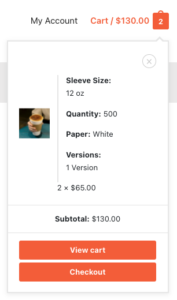
This can’t be modified via Appearance -> Customize setting. Instead, I was able to hide the element with a simple CSS line as below:
.ast-site-header-cart:hover .widget_shopping_cart, .woocommerce .ast-site-header-cart:hover .widget_shopping_cart{ display:none; }
Feel free to comment me if this doesn’t work for you.
