Adobe Illustrator can create multiple paged PDF using multiple artboards. If you need to rearrange the order of pages, here is how-to.
Artboards are like Canvas in Adobe Photoshop.
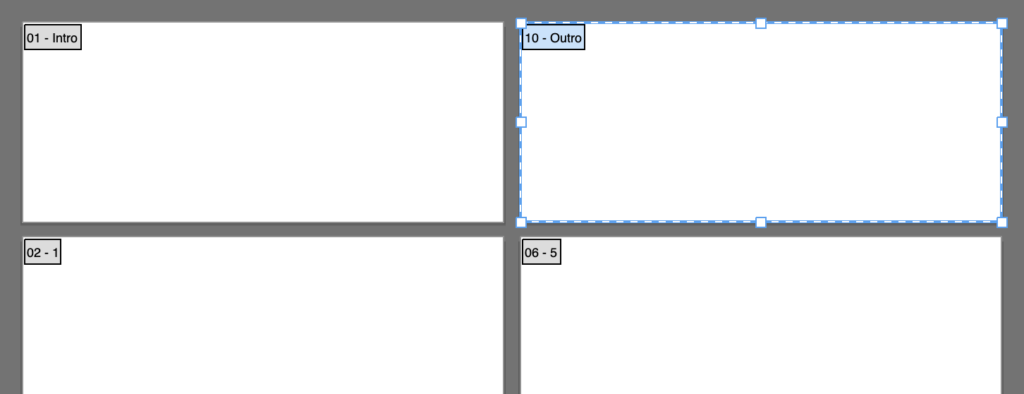
The two-digit number starting on the left of each artboard is the order of the content in PDF. To change the order of artboards, open up the Artboard Palette and drag layers as you want.
1 Open -> Window (on top menu bar) -> choose Artboards
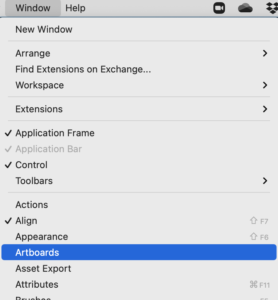
2 Change the Order of Artboards by Dragging the Layers
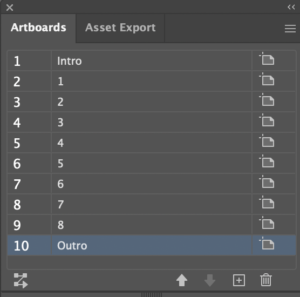
Just need to save your document in PDF.
