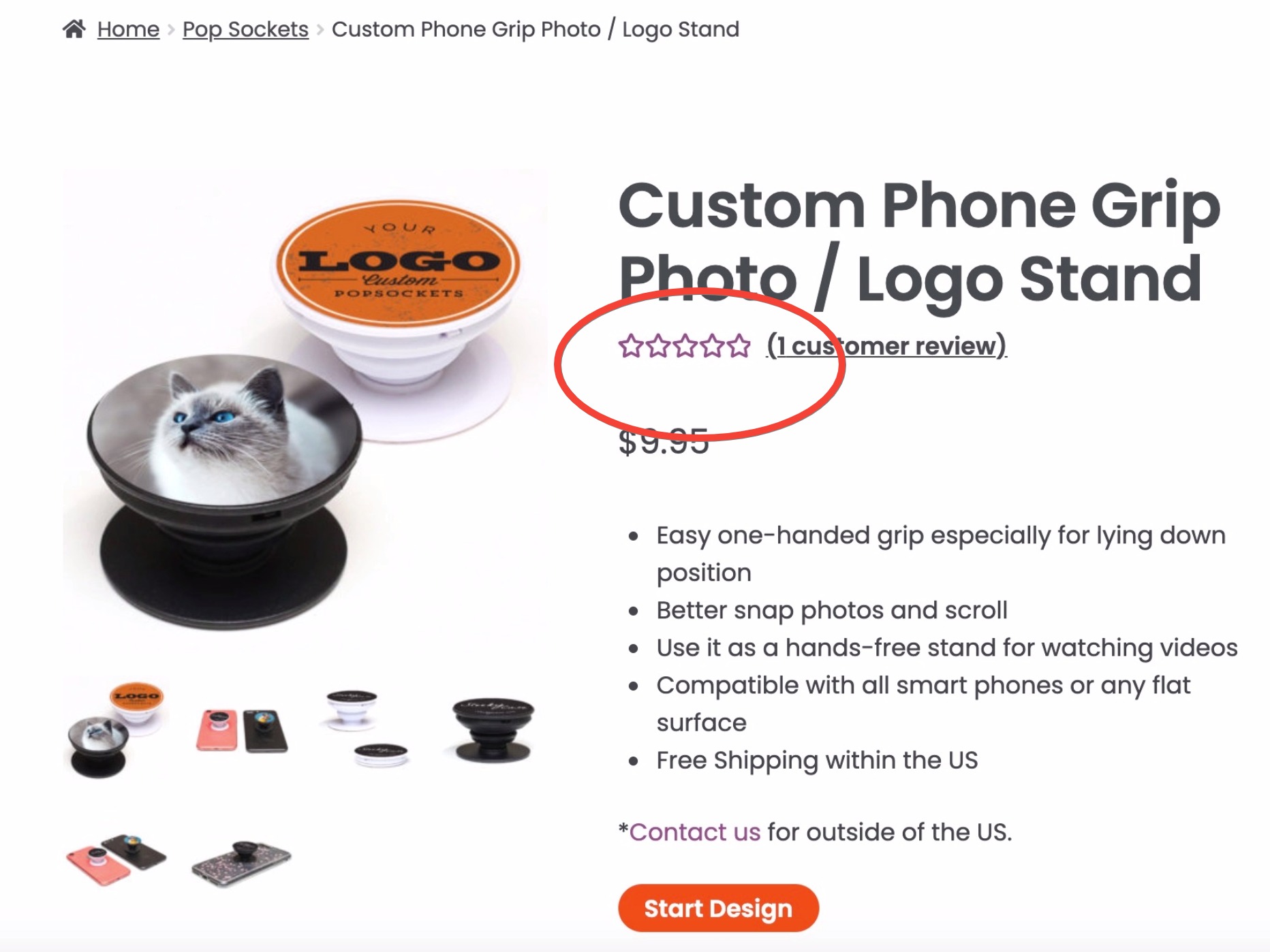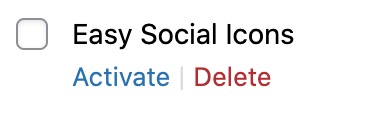5 hollow stars looked my customers rated 0 star on my item not 5 stars. (But it’s 5 star rated though!) For users who sees hollow stars in WooCommerce, there must be mis-specifying font-family in your CSS.
Check if you have installed the “Easy Social Icons” plugin that is activated with WooCommerce.
Simply deactivate the plugin as it is conflicting the “Font Awesome 5 Free” font-family with WooCommerce. Once the Easy Social Icons plugin deactivated, you will see the full, filled star ratings on your item.