Your bootstrap top level menu will not be clickable when you add more menus under it like sub-navs or dropdowns. There are some How-Tos of adding a snippet of JavaScript or php online to make it work, but it seems to be risky and complicated.
Here’s a simple solution changing 1 word from your Bootstrap HTML file:
<li class="dropdown" data-dropdown="dropdown">
<a href="URL" class="dropdown-toggle" data-hover="dropdown">X</a>
<ul class="sub-menu dropdown-menu">
<li></li>
</ul>
</li>
Change data-toggle to data-hover. Done!
If you use “Bootstrap-basic” theme on your WordPress, look for a file called, “BootstrapBasicMyWalkerNavMenu.php” under “inc” folder. Find the code “data-toggle” and replace with “data-hover“. Isn’t this super easy!?
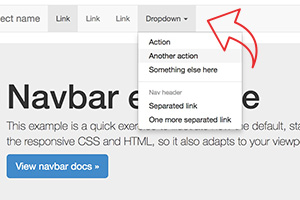
Wrong. If you do so, dropdown menu is not usable.