Here’s the a way to migrate Joomla users to WordPress users. I’ve used Joomla for some years and I still thinking it’s a great Content Management System. But however, I’m so much liking using WordPress for my site building I definitely needed to bring users from Joomla to WordPress. If you have hundreds of articles and migrating one from another it’s pain but still possible and manually doable, but when migrating users data, it just can’t.
I’ve tried to follow other tutorials, but for some reason it didn’t work out for me. So I’ve done some other testings and finally it worked out! Now, let me introduce to how to migrate Joomla users to WordPress users. The versions I’ve used is Joomla 1.5 to WordPress 3. Here’s how as simple as:
1. On your Joomla site, export users to a CSV file.
To export Joomla users data, use ‘ARRA User Export Import’ plugin.
- Install plugin and go to the plugin page (Admin – Components – ARRA User Export Import)

- Click on ‘User Export’, mark the following check boxes, and “Export”!
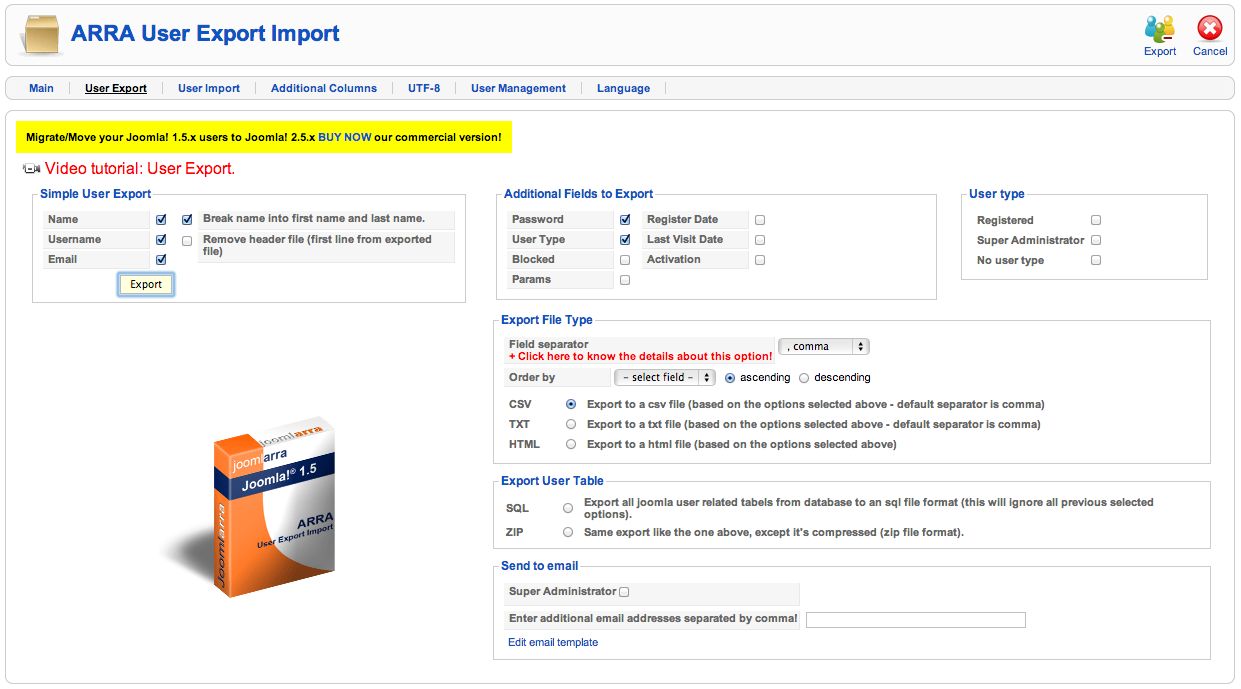
- You’ll get a “CSV” file.
2. Tweak the CSV file before import to your WordPress site.
- You can open the file with Dreamweaver, Microsoft Excel, or one of the text editors you already have.
- Just need to change very top row.
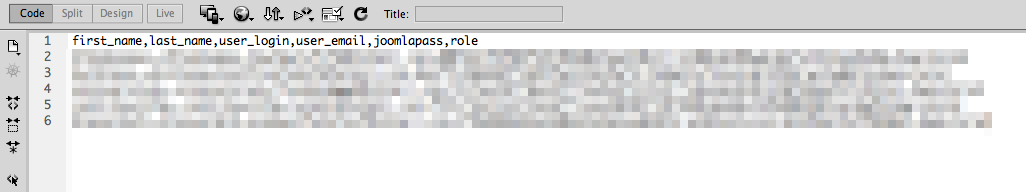 Edit text as the following table (Top to Bottom) and save.
Edit text as the following table (Top to Bottom) and save.
first name last name username email password usertype first_name last_name user_login user_email joomlapass role *Sometimes Microsoft Excel won’t save it right. I recommend Dreamweaver.
3. Import the CSV file to your WordPress site.
- To install plugin, on your wordpress site, go to Admin – Plugins – Add new.
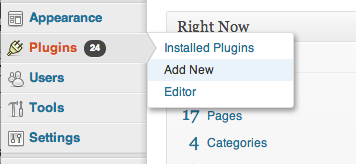
- Search for ‘Import Users from CSV’,
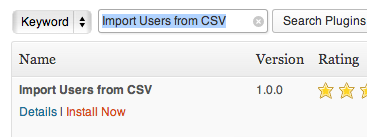
‘Install Now’, and ‘Activate Plugin’.
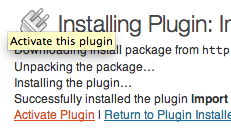
- Go to ‘Users’ – ‘Import from CSV’
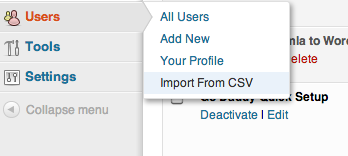
- Drag your updated ‘.CSV’ file to the ‘Choose File’ filed, “Import”!
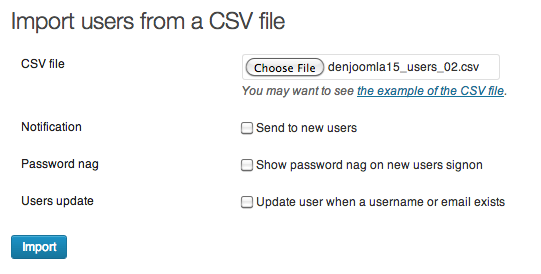
- Check your ‘Users’ – ‘All Users” page to see everything looks right!
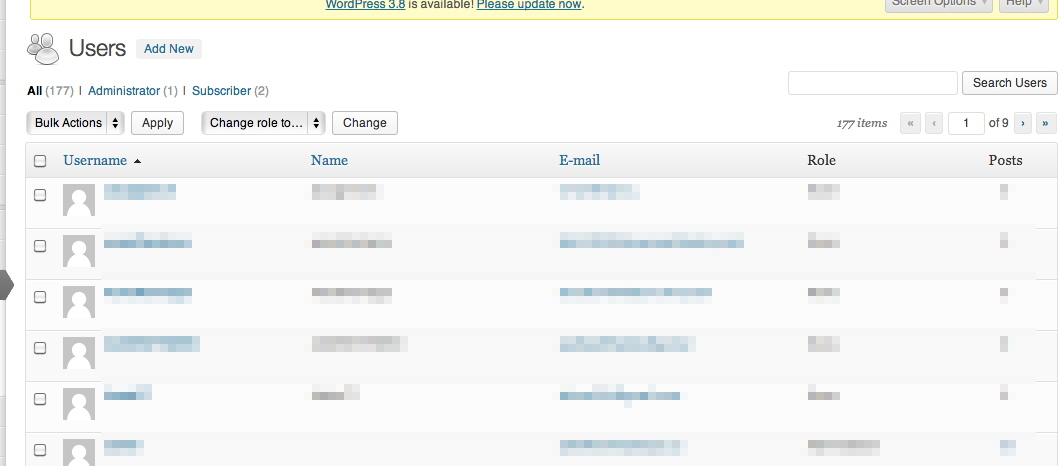
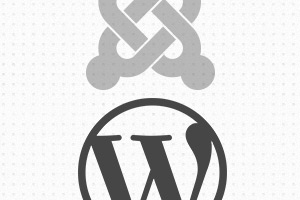
You might be is a good website owner. The web site launching pace is usually wonderful. It sort of seems that you’ll be accomplishing every distinctive key. Also, This belongings will be masterwork. you must have done a fantastic job about this make a difference!
Wonderful internet site. Lots of helpful facts the following. I am just transmitting that to many pals ans additionally sharing with delectable. And of course, appreciate it as part of your perspire!
You’re an idiot! Import a great CMS like Joomla into a piece of junk like WP???????????
Good tutorial .These are very use full thing. Like as mail chip plug-in working.
Thanks ,