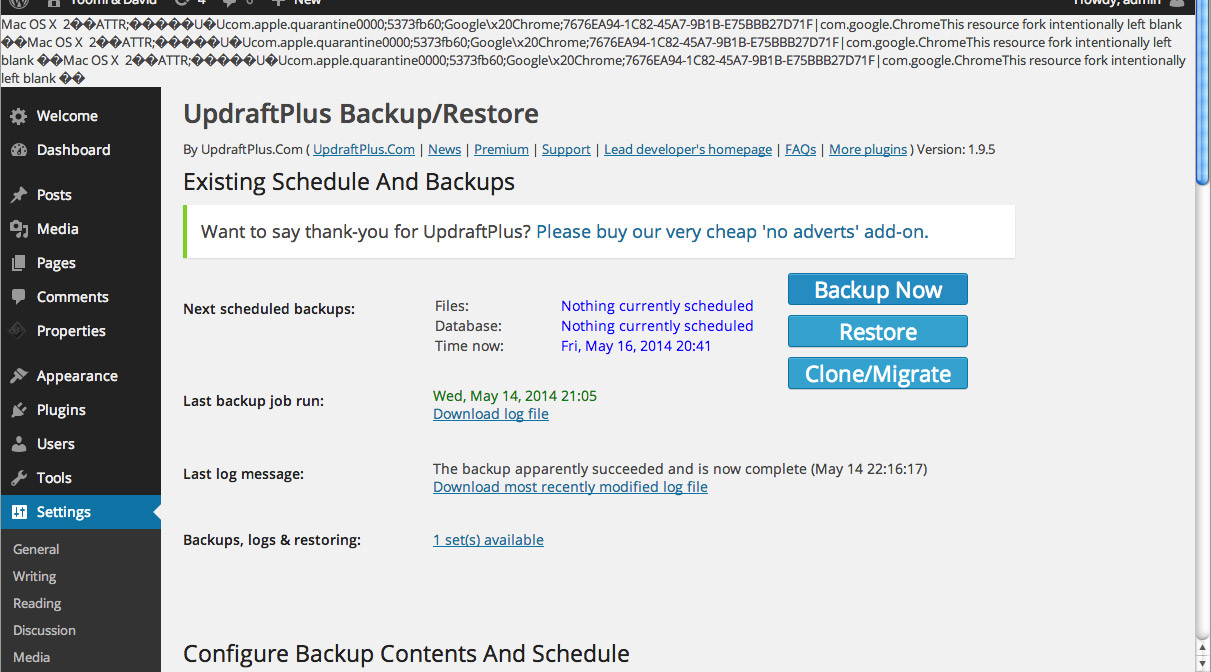This was pretty shocking moments when seeing the weird strange codes on my WordPress website. I was looking all over to resolve the issue and it worked for me. This could has happened because you have upload your plugin directly through FTP and didn’t go through the backend and install it proper way.
Which I did to make all this mess. I uploaded my files directly through FTP.
I had back ups files, but these weird strange characters were showing up on top of every pages I go even I replaced it with my backed up files.
If you see the similar things showing, just de-activate the plugin that causing the issue, or you can delete the plugin folder directly from your FTP. And here’s what you should do next, re-install the plugin through the WordPress backend (admin) panel. It worked like a charm.
You might still see after, but don’t go crazy. There is a good chance your browser’s cache might need to be refreshed. Hit “Reload” the browser or Shift + “Reload” and it should work fine.