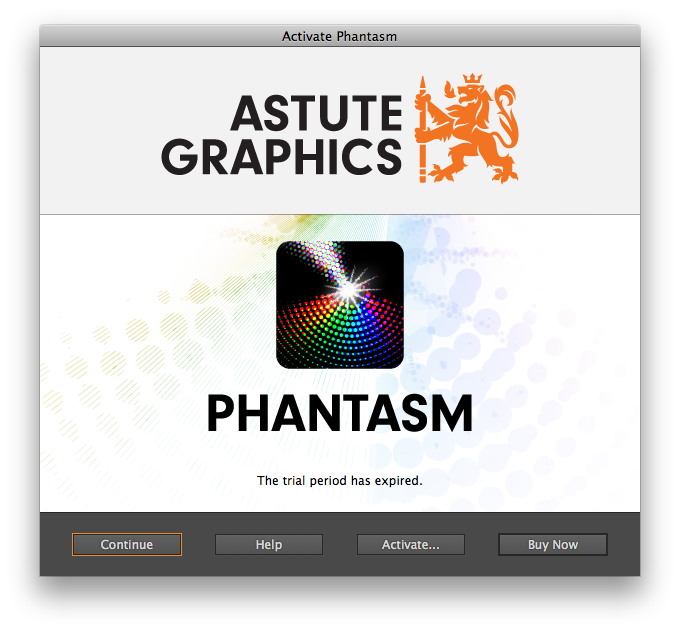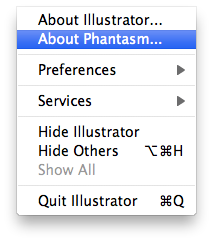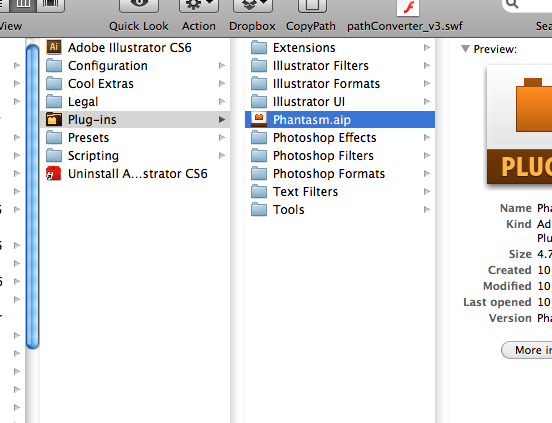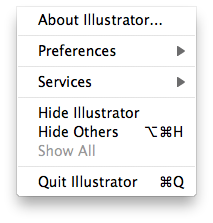Plugins are great for Adobe Illustrator. There are many open shared plugins and it’s free to use. But sometimes a plugin has a trial period for 15 to 30 days, and it asks you to pay for the software and you just don’t want to purchase it, like Astute Graphics in my case (It’s a great plugin and would recommend to use, but for me, I found a way to change group of hue adjustments with my Adobe Illustrator CC built-in function so I no longer needed the plugin). When the trial period has expired, a pop-up window shows up every time when I open Adobe Illustrator, like this, and it’s a bit annoying:
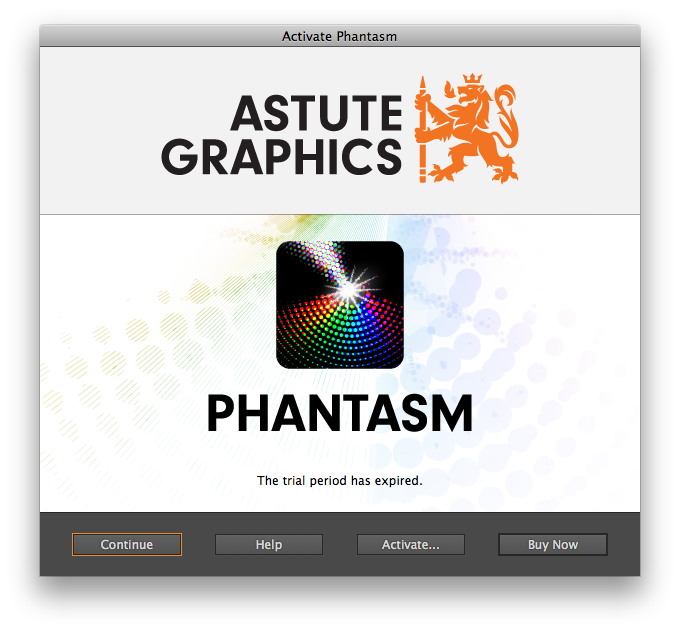
After you’ve select the ‘continue’ button, you can check to see the Phantasm plugin has been installed to your system by going to the top menu ‘illustor’ -> ‘About Phantasm’.
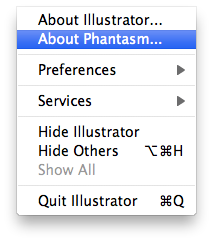
Let’s close the Adobe illustrator by go to the top menu ‘Illustrator’ -> ‘Quit Illustrator’.
Okay, here’s what you should do to remove/uninstall the plugin:
1. Go to Applications folder: Finder -> Go -> Applications (or Shift + Commend + A)
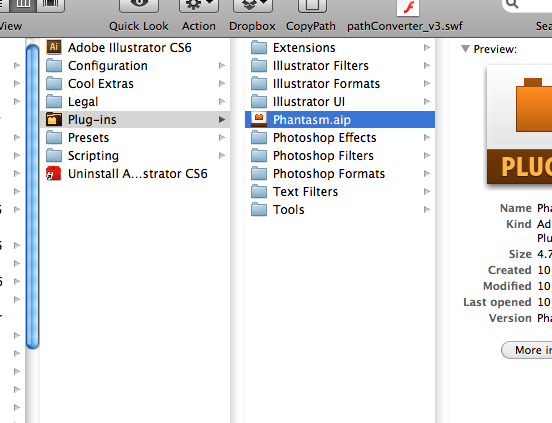
2. Go to Adobe Illustrator -> Plug-ins -> Trash ‘Phantasm.aip’ the plugin.
Done!
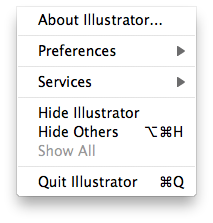
Go and open Adobe Illustrator and check if the plugin has been removed completely by going to the top menu ‘illustor’ (you won’t see ‘About Phantasm’ anymore).