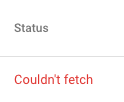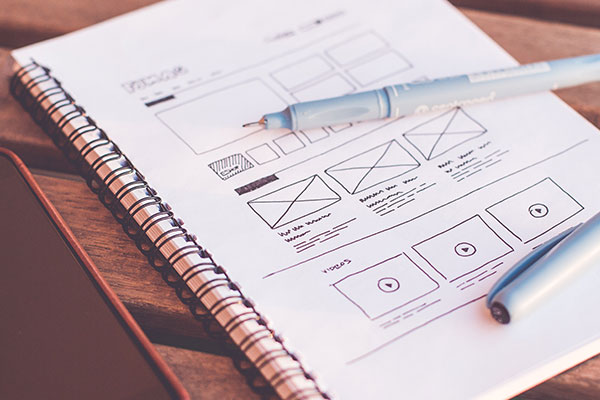Adding a sitemap for search engines is vital when launching a website unless you want to keep it secret. There are many ways to add a website’s sitemap, but using Yoast SEO plugin could be the easiest way to do it.
1. DOWNLOAD YOAST SEO PLUGIN
- Go to
Plugins->Add Newand search for theYoast SEOplugin. - Download and activate it.
2. ENABLE XML SITEMAPS AND GET THE SITEMAP URL
- Go to
Yoast SEOfrom the left menu ->General - Enable “On” mode on the XML sitemaps.
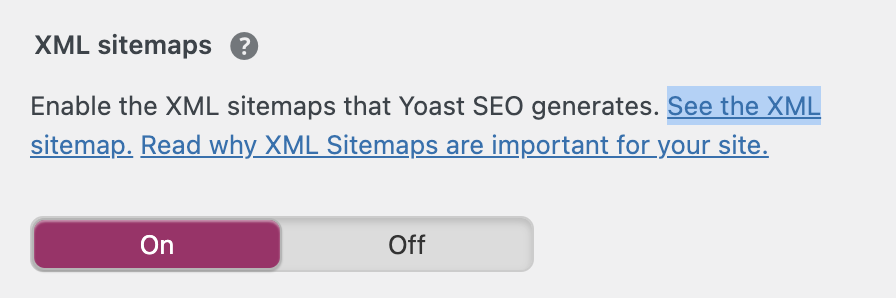
- Click on
See the XML. - Copy the sitemap url.
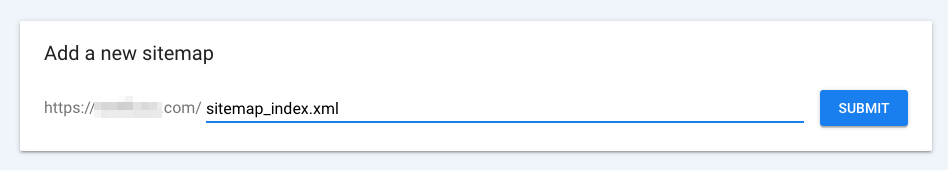
3. SUBMIT A SITEMAP ON GOOGLE SEARCH CONSOLE
- Add a new property (if you haven’t already) for the website you wish to submit the sitemap to on Google Search Console.
- Go to
Sitemapsfrom the left menu. - Add a new sitemap by pasting the sitemap URL from step 2 and click on
Submit. - *The Status might show
Couldn't fetch, but it will update.