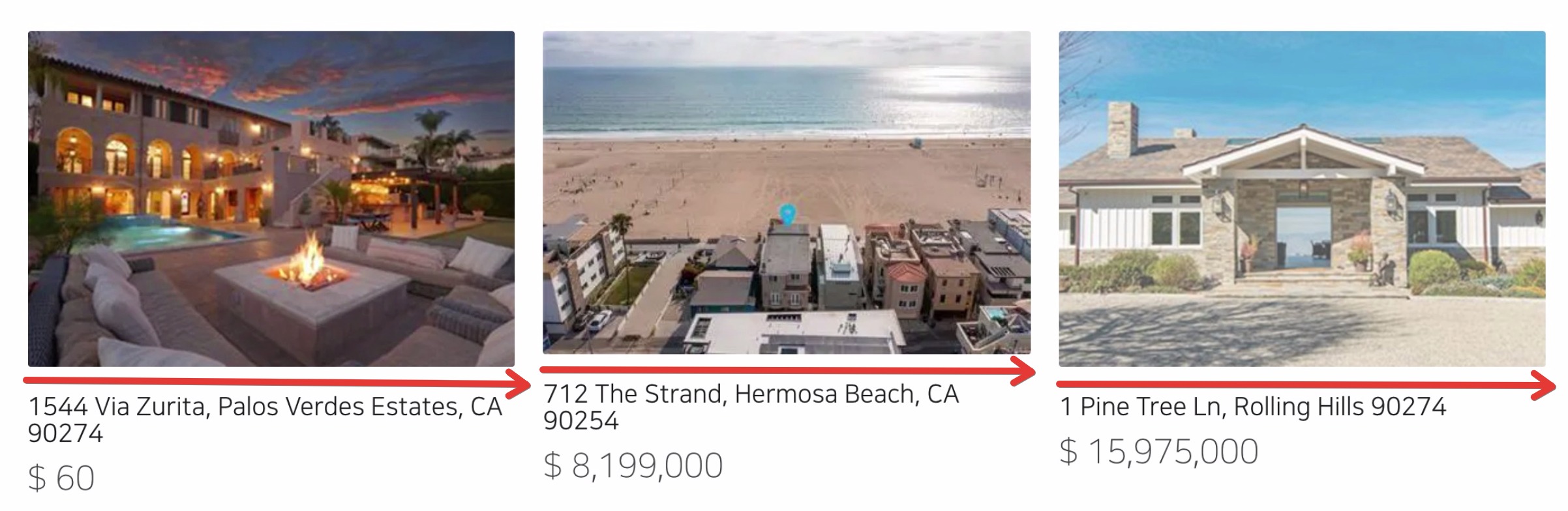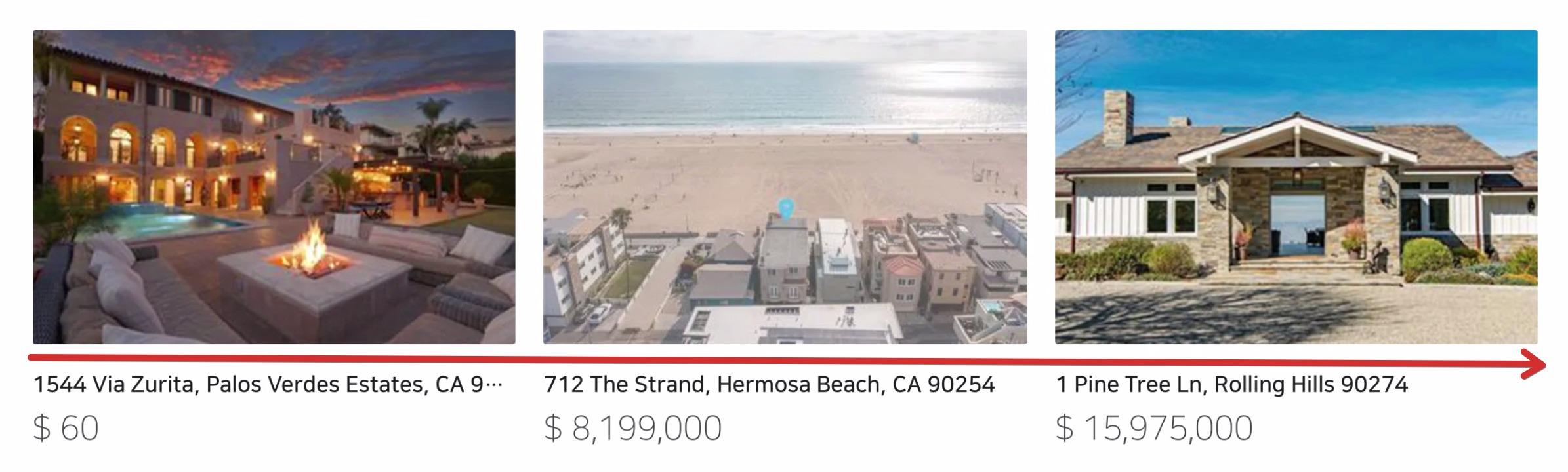Images can be cropped with a couple of CSS lines without using Photoshop or any image editing tools. This is useful when your multiple column thumbnail image height is different like below.
BEFORE
Because of the uneven height of the thumbnails the entire structure could be easily broken.
CSS
Copy the code below and paste into your CSS document.
img {
height: 200px;
object-fit: cover;
}
Try object-position: 10% 10%; if you want to move around the position of the image within the area.
AFTER
All 20-30 of your thumbnails will fit perfectly, and your layout won’t look wonky again. This method could be used on any single image on your webpage.