WP Bootstrap Starter Theme is one of a popular templates you can get it for free in WordPress. It’s nice with light weighted built in Boostrap 4 framework so it’s ready to use just by having the theme itself.
You can pretty much edit the entire website including the header and footer except for removing the copyright text very bottom of the page saying, “Bootstrap WordPress Theme”.
Here’s a way to make it disappear by adding a CSS line. Let me show you how to do this in a minute!
Remove “Bootstrap WordPress Theme” text on the footer
- Go to the Admin website -> Appearance -> Customize -> Additional CSS
- Copy the CSS code below and paste on the CSS window.
- Save!
footer .sep, footer .credits {
display:none;
}
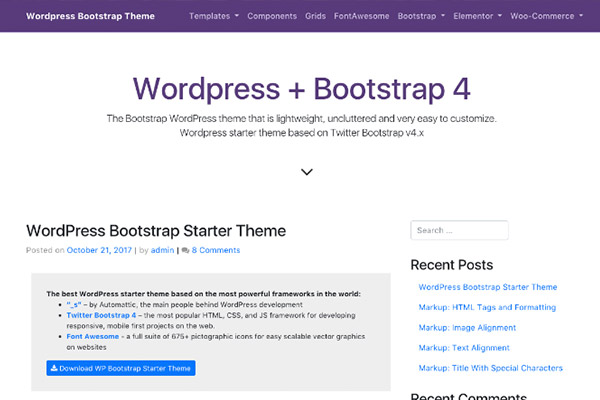

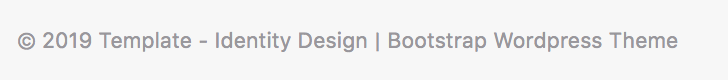
Cool, that’s short, simple, and easy! This will be very helpful for those beginners out there. There might probably be some people who don’t want to remove the copyright text at the very bottom of the page, but for sure there are also some individuals who just want to remove that text. Anyways, awesome content as usual. =)
Thank you for this!
Is there a way to add a logo into this footer? above the copyright?
Try add copyright info using a pseudo-element.
footer:before {
content: “© COPYRIGHT INFO”;
}