Don’t let any large sized file holding you back from uploading!
Here is my story. I was transferring my website from a server to a server. I was exporting one database and one large compressed website file for the “Duplicator” plugin in WordPress. The database file went-in pretty quickly through the File Upload tool, but my compressed file did not as it was over 600 MB in file size.
You can change the maximum size of an uploaded file in cPanel. Go to your cPanel, find the MultiPHP INI Editor from the menu. 
You will face a bunch of lists on the table.
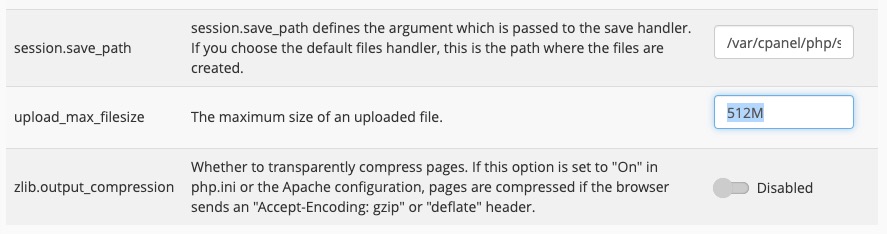 Scroll to find
Scroll to find upload_max_filesize and change the value to your desired upload file size. I put mine as 512M. Ta-Da!
