After Google label non-HTTPS sites as “not secure”, SSL(Secure Socket Layer), the domain with HTTPS is strongly encouraged by Google. SSL Certificate used to be quite pricy as it cost generally $80 – $200 annually, but as the demand increased, there is a way to obtain SSL certificate completely free!
Step-by-step Guide:
- Go to https://www.cloudflare.com/
- Create your account by signing up. Log in afterwards.
- “+Add Site” on top right.

- Add your site information.
- Hit “Next” on “We’re querying your DNS records”.
- Confirm the “Free” plan.
- It will show DNS query result for your site. Review and hit “Continue”
- Change your nameservers(DNS) as described.
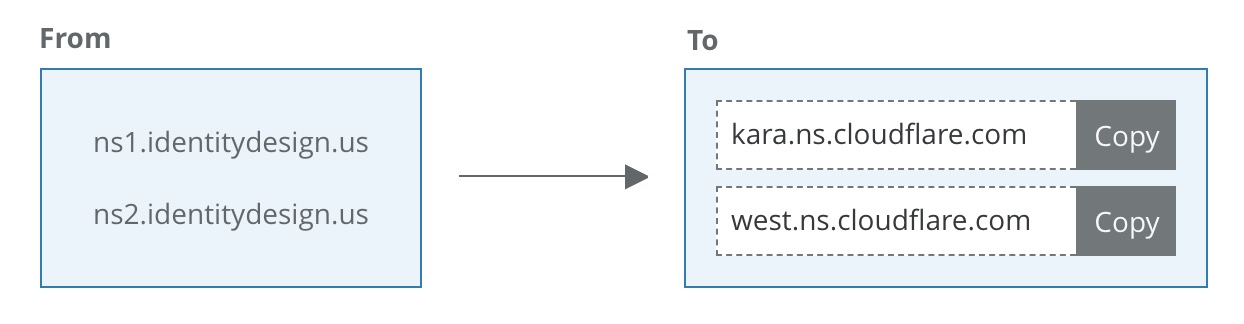
- On Domain Summary, change “SSL: Full” to “Flexible” no need to hit “Save”.

- You are done with the DNS setting. Wait a few hours to 48 hours making sure test your site with adding “https://” in front of your domain url. Once it picks it up with “Not secure” message, then we are in good shape.
If you are using wordpress websites, install a plugin called, “Really Simple SSL”. To find “plugins” on the backend, find the “Plugins” from the left menu, -> “Add new” -> look for “Really Simple SSL”, install and activate the plugin. This plugin will help your website to redirect any old HTTP to HTTPS.
