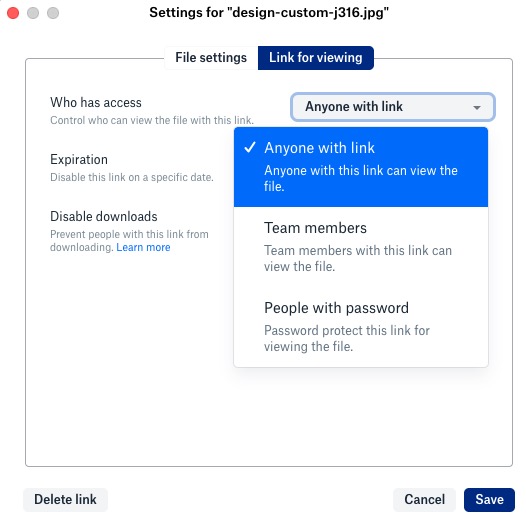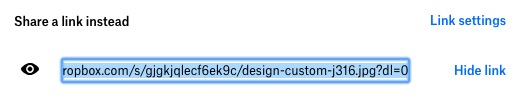Looking for a free FTP server? Use Dropbox as your web hosting server for free. First, you have to download and install Dropbox to your computer. Save your file you wish to host for your website in the dropbox folder. Right click and hit “Share”.
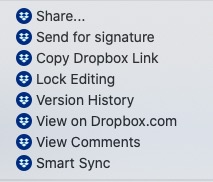
Hit “Create Link” and then “Link Settings”. Change “Team Members” to “Anyone with Link” under “Who has access” field. Save your setting, “Copy Link”, and now you are ready to provide the image or other resource url to the website.
All given Dropbox links are ended with ?dl=0. Change it to ?raw=1, and it will be live and your Dropbox will be working as a FTP server.
Example
<img src="https://www.dropbox.com/s/gjgkjqlecf6ek9c/design-custom-j316.jpg?dl=0" />
Change above dropbox link as below.
<img src="https://www.dropbox.com/s/gjgkjqlecf6ek9c/design-custom-j316.jpg?raw=1" />